Aim-Smart features
Offers Smart Analyze
Smart Analyze allows users to profile and analyze their data as a whole. It then organizes those statistics into easy-to-understand reports. With Smart Analyze any user is able to easily tell if their data qualifies for their intended usage. Smart Analyze assesses potential data, like the data below and reports on it.
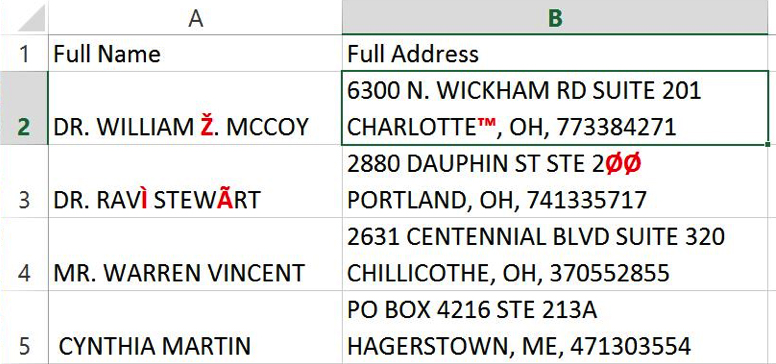
When you open Smart Analyze you first select a range to profile. In addition, you may choose various options of character assessments; this is useful if you are concerned with the way foreign languages will be stored in other systems. Users are able to choose any combination of these options including no additional options. This screenshot displays the possible character assessment options.
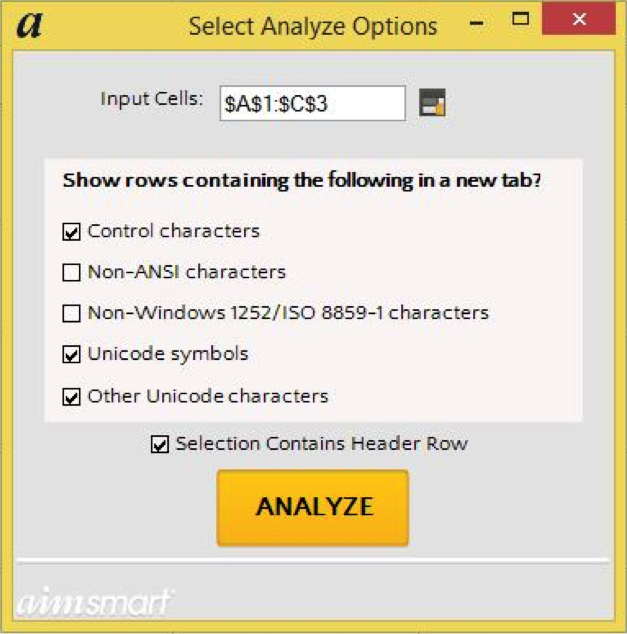
Once users decide which combination of character options he or she wants, reports similar to the ones below are produced.
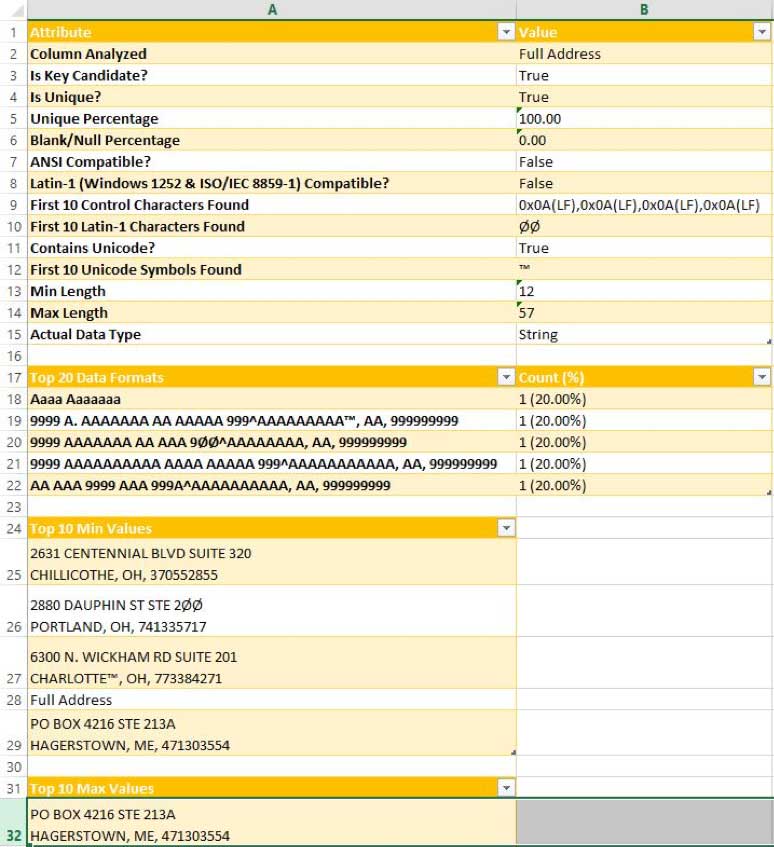
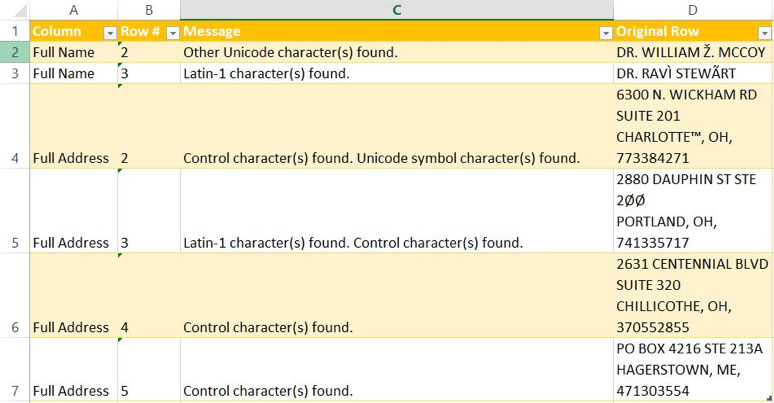
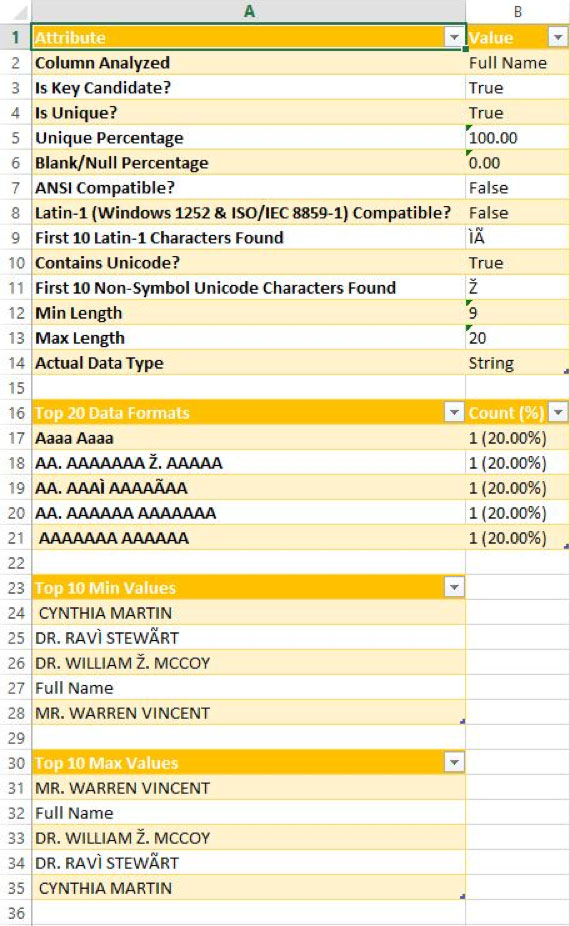
These reports provide statistical information about the data analyzed.
If a user selected any of the character assessment options, and data existed that was not in compliance with the options selected, those fields show up in a new tab called “Problem Rows” to easily point out the data issues found. Once found, users can use Zap Gremlins or Standardize to fix the data.