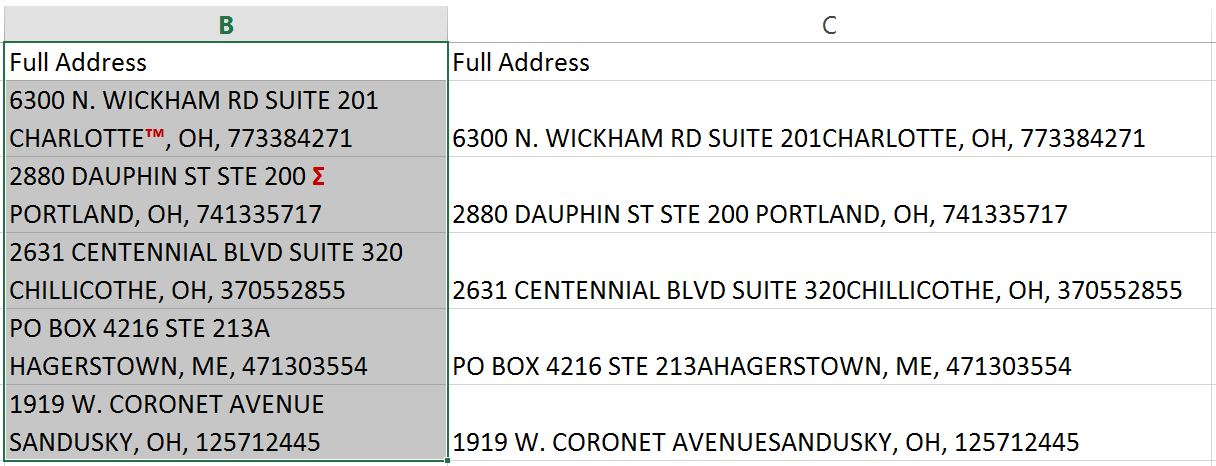Aim-Smart features
offers Zap Gremlins
Zap Gremlins assists users in eliminating the characters in their data that cause issues when exporting/importing in other systems. Have you ever seen garbled text such as ☐ or ? appear in data? With Zap Gremlins users can avoid this issue while preserving their data in a manner as close as possible to the original. Zap Gremlins provides the ability to remove unwanted control characters, non-ANSI characters, non-Windows 1252 characters or non-Unicode characters.
As an example, the following list of addresses has some unwanted characters highlighted in red (users can use Smart Analyze to identify these issues without fixing them). Note that, in addition to the unwanted characters, there are also newline characters in the spreadsheet causing the addresses to appear on two lines. While this formatting might look nice in Excel, it causes a world of problems when the data is exported to a CSV or similar format.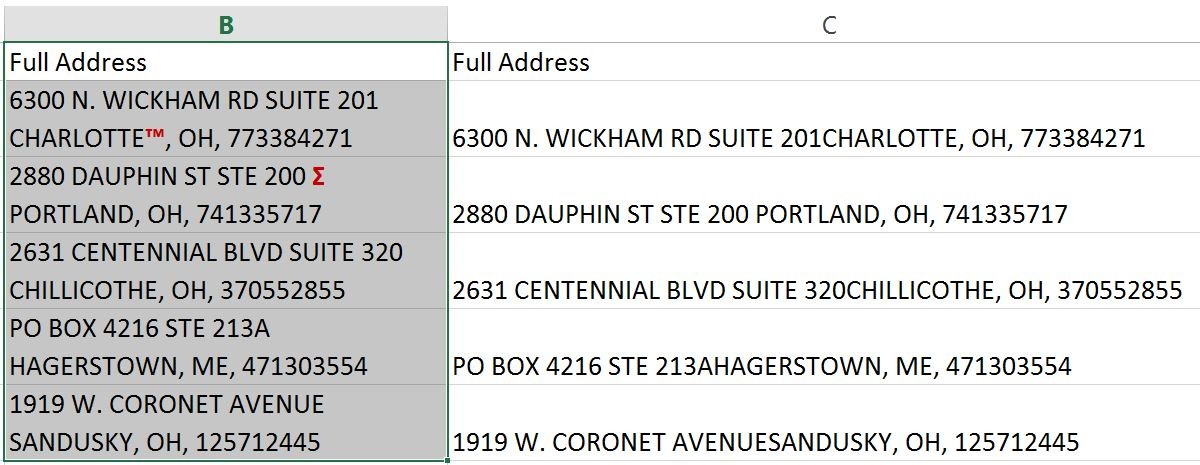
Therefore, the user chooses to Zap Gremlins as shown below. The user is shown a screen with various options. Each section represents a character class that might cause issues. As seen, the user can choose to eliminate control characters, non-ANSI characters, non-Windows characters or Unicode characters. When these characters are found, the user also chooses how to replace them (space, nothing or character(s) of their choosing).
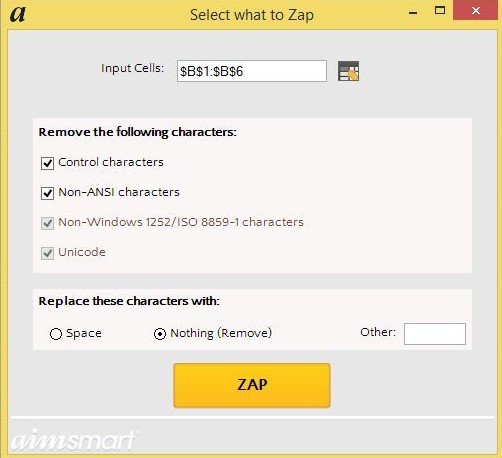
After making these choices the user chooses ZAP and they receive the data output in a new column without the characters they didn’t want. Below we have a before-and-after picture of the data after the Zap Gremlins process has been applied.